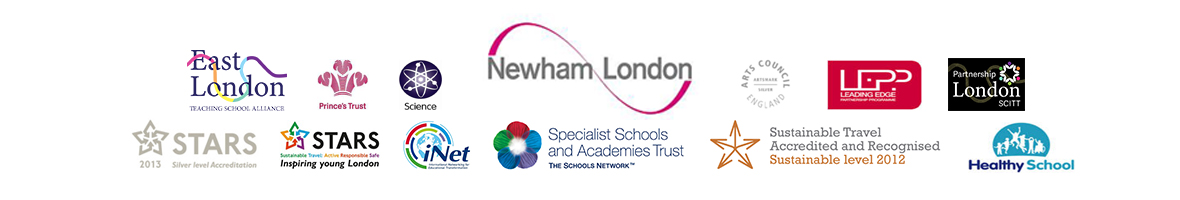Advice to Parents/Carers
Because Internet access at home is not monitored in the same way as it is in school, parents/carers are advised to take precautions to help keep their children safe. It is important that home computer/mobile devices are not seen as a ‘no go area’ for parents/carers. In the same ways as you may monitor what your children watch on television, you should monitor their Internet use. Remember that parents/carers are ultimately responsible for anything done on the home computer/mobile devices in the home. There have been a number of cases of parents/carers being prosecuted and fined because their children have been illegally downloading music. Some parents/carers agree a ‘home Internet policy’ with their children in which they state what is and what is not allowed. Please ensure the computers/mobile devices at home have up-to-date anti-virus software on them and ensure it is updated at least every day.
The websites below contain advice for parents/carers:
- http://www.thinkuknow.co.uk/parents
- http://www.kidsmart.org.uk/parents
- http://www.mumsnet.com/internet-safety
- www.parents.vodafone.com/
- http://www.netnanny.co.uk/
The above websites are given for information only; Plashet School is not affiliated with them and takes no responsibility for their content. We do not specifically endorse any products or services mentioned.
Internet Policy
At Plashet School we think access to the Internet is very important, as it provides many educational benefits. We therefore provide Internet access in school and strongly recommend Internet access at home.
Access to the Internet provides students with a fantastic educational resource. Some examples of what students can do using the Internet are given below:
- Undertake research on any topic being currently studied at school.
- Communicate with others about school work.
- Use educational websites recommended by teachers.
- Access examination board websites to access past papers.
- Revise using revision websites such as SAM Learning.
- Use Google Classroom to access resources developed by teachers at Plashet School.
Internet access at school is only available for school work. We do not permit students to use the Internet for leisure. We enforce this by monitoring our network and having filtering in place that prevents access to inappropriate websites. We also rely on our students to follow the rules and behave responsibly. All students go through the Responsible Computer Users Agreement during their first ICT lesson.
There are some risks associated with Internet use. Some of the risks are accessing inappropriate material, contact with strangers and cyber bullying. We actively teach our students how to stay safe online and how to minimise the risks.
Responsible Users Agreement
General Guidelines
- Do not enter a computer room unless accompanied by a member of staff.
- Do not eat or drink near the computers.
- Never run.
- Treat the computers with respect.
- Never touch the LCD monitor screens.
- Always use the Google Suite of programmes to enable access from home and at school.
- Never attempt to use someone else’s computer account.
- Always log-off when you have finished using the computers.
- Remember to leave the room tidy with all chairs tucked under the desks at the end of lessons.
- Never use bad language, either online or within documents.
All of these guidelines apply in both extracurricular clubs and lessons.
Rules for using the Internet
- The Internet may only be used for school work (you may be asked to produce the question, task or assignment that you are using the Internet for).
- The use of chat-rooms is not allowed, unless it is part of a lesson.
- E-mail is never secure and private, so be careful about what you say.
- E-mail may only be used for school related work.
- Remember that sometimes people online may not be who you think they are.
- Never give out any personal information, such as your phone number or address.
- Never arrange to meet someone you have contacted online.
- Never try to access inappropriate or offensive information.
- Report anything that you may be worried about to a teacher.
- Never send abusive or threatening messages to anyone, as this will be treated as bullying.
Files and Printing
- You may only have school work files in your user area.
- MP3 files, video clips and photos that are not related to your school work must not be saved in your user area
- Programs brought in from home or downloaded from the Internet should not be stored in your user area.
- Avoid unnecessary printing – use print preview to check work for errors if possible.
- Never print pages directly from the Internet. Copy and Paste the part you want into Word first, then print from within Word.
- Colour printing is expensive, only print in colour with permission.
All responsible users should:
- Keep their user area tidy with all files organised in folders.
- Choose filenames that help identify the work.
- Delete old unwanted files from the network.
- Keep regular back-up copies of all important files such as coursework.
- Keep passwords secret.
- Choose passwords that are easy to remember but difficult for others to guess.
- Never let anyone else use their username and password.
You may not use the computers unless you have read and understood this agreement
Please be aware of the following:
- All computer activity is monitored. Reports including screen dumps are automatically produced.
- You are responsible for anything done within your computer account.
- By logging onto a computer in school, you are agreeing to follow the guidelines in this document.