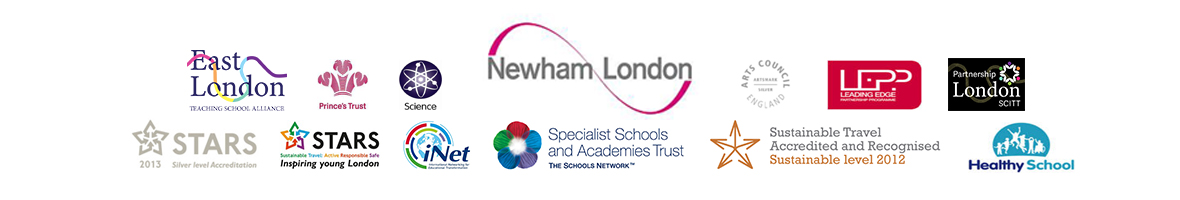The Internet and e-Safety @ Plashet School
At Plashet School, we think access to the Internet is very important as it provides many educational benefits. We therefore provide Internet access in school and strongly recommend Internet access at home. We make sure that our school environment is as safe as possible. We have filtering systems in place which prevent access to certain websites. Computers and the Internet are only available for school work. In ICT, Computing and CPSHE lessons, students receive information on how to stay safe and manage online risks.
e-Safety – Staying safe online, both in and out of school:
- You must be aware that someone online may be lying about their identity. If you have never met them in the real world, you have no way of knowing who they really are.
- You should never arrange to meet up with someone that you have only been in contact with online.
- Always be cautious when giving out any personal information such as your name, address, school name or phone number. Ask yourself, ‘do they really need to know?’
- Always treat offers that are too good to be true with caution. You probably haven’t just won an iPad or some money. They may well be after your personal information or want to spread viruses.
- Do not try to access websites that may contain offensive or inappropriate material.
- Social networking sites are banned in school. If you do use these at home, make sure you have parental permission. Understand and use the privacy settings.
- Be careful what you say online as once you have said it, you can’t take it back.
- Any photos that you put up online can easily be misused without your permission, so think very carefully before posting any photos. If you do decide to post a photo, make sure names and any geo-tagging information is removed first. You must also get permission from anyone else in the photo.
- Report anything you are worried about to a responsible adult.
- Cyber-bullying (bullying using technology such as the Internet or mobile phones) is not tolerated either in or out of school.
- Ensure your passwords are secure (long, with a mix of text, numbers and characters). You should be able to remember the password but others should not be able to guess it. Do not use the same password for everything. Don’t tell anyone else your password.
- It is very hard to be truly anonymous on the Internet. Therefore you will be held accountable for anything that you do or say.
- Always make sure virus checking software is installed and updated at least every day on any computer at home. Make sure also, that your computer operating system (such as Windows) is up to date and has any security patches applied.
You might find our #dontovershare guide to social media useful:
We have outlined how to deal with two specific social media apps here:
Plagiarism and Copyright
You must never copy something from the Internet and pretend it is your own original work.
-
- You can quote from websites, but always give the source.
- When using research from the Internet, write in your own words.
- Be aware that most information, games, music, pictures and software is subject to copyright law. This means you cannot freely copy it without paying or having permission. Be aware of copyright before downloading anything.
Who can you talk to in School?
There are lots of people who are available to give you advice about staying safe online and they include our Computing/ICT Prefects, Digital Champions or Wellbeing Prefects, Ms Gell, Mrs St Louis, Ms Still, your Form Tutor, your Year Coordinator or Assistant Year Coordinator, or any of the staff who work in the Computing and ICT department.
Useful Websites
www.thinkuknow.co.uk – COEP (part of the police service)
www.nspcc.org.uk – NSPCC Child Protection
www.childline.org.uk – Childline
www.fkbko.net – For Kids by kids Online
www.iwf.org.uk – Internet Watch Foundation